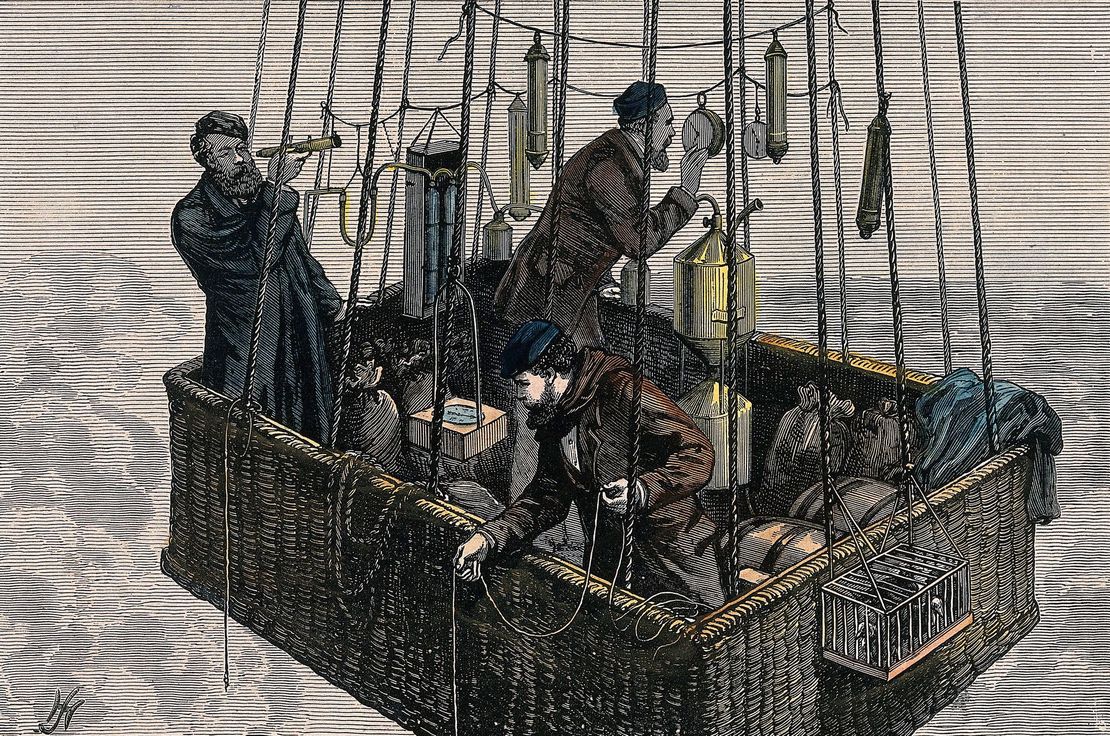
How to activate Tooltips in LiaScript
- André Dietrich
- Feature
- January 24, 2022
LiaScript has a new tooltip feature, which was inspired by the Wikipedia tooltips, which provide more information about a certain topic if you hover a link with the mouse. In LiaScript this feature needs to be activated manually, since it requires a little additional bandwidth, but the result is pretty much the same as in Wikipedia.
To activate tooltips:
- open the settings-tab
- check the tooltips check-box
This additional bandwidth is required, since the tooltips are generated on-demand and also without any backend involved. The source-code can be found here. What it basically does is, it queries the every link only for the main index.html and tries to analyze the HTML-file according to different patterns. All results are stored in a central cache, that is why the first loading might take some time, but all subsequent calls will use the already cached result. Additionally the links on the presented tooltip-card are also clickable like Wikipedia.