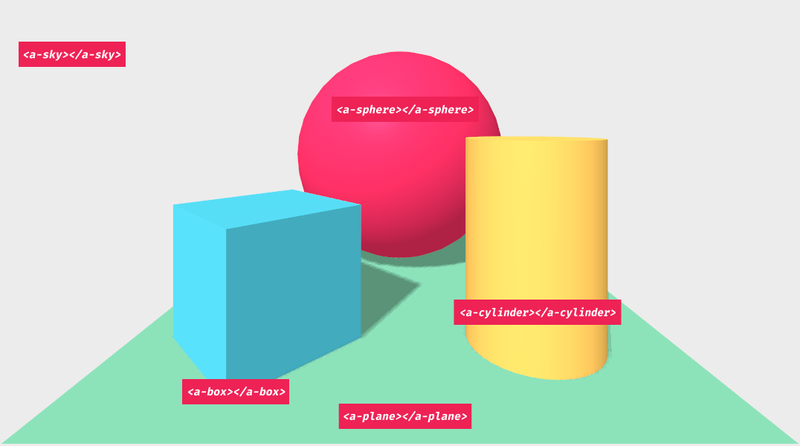
Import A-Frame 3D models, scenes, and more into LiaScript open-courSes
- André Dietrich
- Tutorial
- May 18, 2022
This blog entry presents an example of how to import A-Frame 3D models, scenes, and more into LiaScript open-courSes.
The entire README file can be interpreted as a library, we say template, that only needs to be imported into your LiaScript course via:
<!--
import: https://raw.githubusercontent.com/liaTemplates/aframe/master/README.md
-->
# Your Course
And then you can start to use all the features and examples that are provided in the original README file.
The idea of a template is to provide a fully functional course that also works as documentation for the implemented functionality/macros. During the initialization LiaScript will only parse the main-header of the import and load all JavaScript, CSS, defined macros and make them usable in your course.
The following link will open the course in the LiaScript editor:
Open AFrame in LiaScript… or take a look at the implementation within the LiaScript LiveEditor:
Open AFrame in LiveEditoror visit the implementation on GitHub:
https://github.com/liatemplates/aframe
To see an overview on all available templates, please visit: