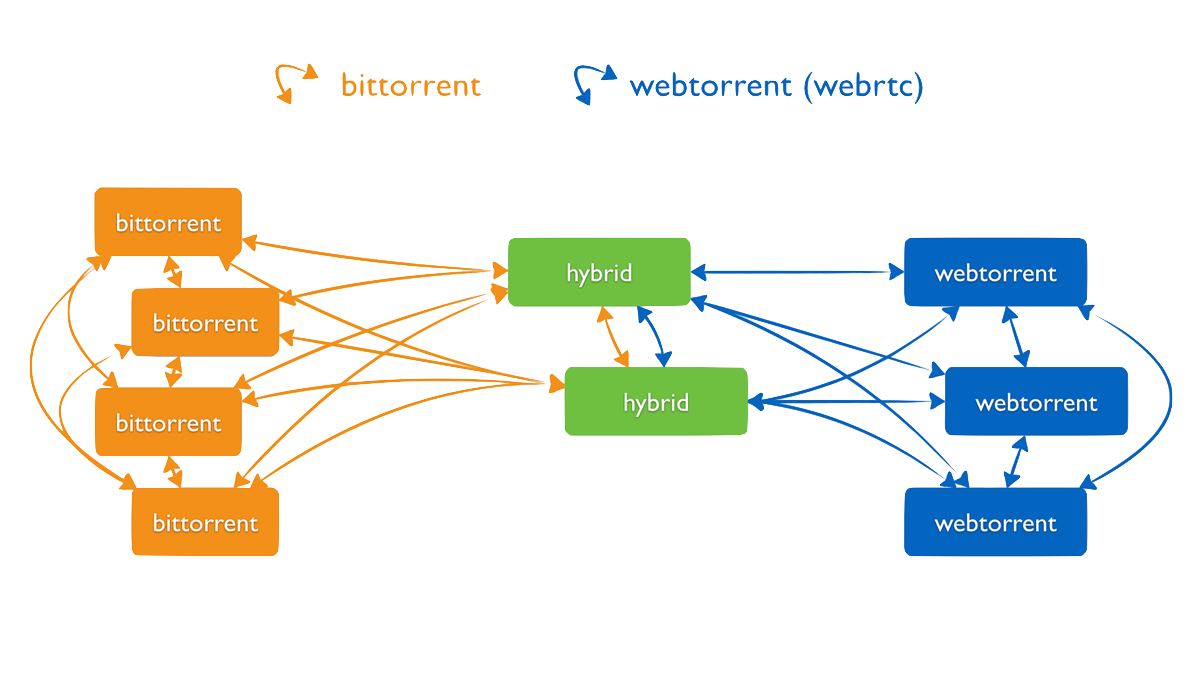
Sharing Content via WebTorrent
- André Dietrich
- Tutorial
- June 18, 2024
This demo from the eLearning-Africa Conference 2024, shows how to use WebTorrent to share educational content with LiaScript. Everything that you need is a modern browser, no additional software, no login or authentication is required.
But what is WebTorrent and how can it be used in an educational context? This article provides an overview of WebTorrent, its benefits, and practical applications for educators.
Understanding WebTorrent: A Guide for Educators
In today’s digital age, sharing and accessing educational content efficiently is crucial for educators and students alike. One technology that is making this easier is [WebTorrent]. But what exactly is WebTorrent, and how does it differ from BitTorrent? Let’s dive in and explore the basics of peer-to-peer networks, the workings of WebTorrent, and how you can use it to enhance your educational content sharing.
Project-website: https://webtorrent.io
What is a Peer-to-Peer Network?
Before we get into WebTorrent, it’s important to understand the concept of a peer-to-peer (P2P) network. In a P2P network, computers (referred to as “peers”) connect directly to each other to share files or resources without needing a central server. Each peer acts both as a client (requesting data) and a server (providing data), making the network more resilient and often faster. This contrasts with the traditional client-server model, where a central server distributes data to clients.
What is BitTorrent?
BitTorrent is a popular P2P protocol that enables efficient file sharing across the internet. When you download a file via BitTorrent, you are simultaneously downloading pieces of the file from multiple peers and uploading pieces of the file to others. This decentralized approach speeds up the download process and reduces the load on any single server.
Introducing WebTorrent
WebTorrent builds on the principles of BitTorrent but brings this technology to the web. Unlike traditional BitTorrent, which requires a dedicated client application, WebTorrent works directly in the browser. This means that any modern web browser can become a BitTorrent client, capable of downloading and sharing files.
Key Differences Between WebTorrent and BitTorrent:
Platform Compatibility:
- BitTorrent: Requires a standalone client (e.g., uTorrent, qBittorrent).
- WebTorrent: Runs in web browsers, leveraging JavaScript. No need for extra software installation.
Ease of Use:
- BitTorrent: Users need to download and install a client.
- WebTorrent: Users can start sharing files instantly through a website.
Network Type:
- BitTorrent: Primarily designed for desktop and mobile applications.
- WebTorrent: Designed to work within web browsers, making it ideal for web-based applications.
Practical Applications of WebTorrent for Educators
WebTorrent offers a range of possibilities for educators looking to share content efficiently:
Hosting Educational Content from the Desktop:
Using WebTorrent clients like WebTorrent Desktop, educators can share large files (e.g., video lectures, high-resolution images, research papers) directly from their computers. This can be particularly useful for distributing materials to a large number of students without relying on traditional file-sharing services that may have limitations on file size or bandwidth.
Instant Sharing via Browser:
Websites like Instant.io allow users to share files directly from their browsers. Educators can drag and drop files onto the website and generate a link to share with students. This link enables students to download the file directly through their browsers, simplifying the sharing process.
How to Use WebTorrent in Your Educational Setting
Using WebTorrent Desktop:
Download and install WebTorrent Desktop from webtorrent.io.
Open the application and drag and drop the files you wish to share.
WebTorrent will generate a magnet link or torrent file that you can distribute to your students.
For LiaScript, simply paste the magnet link into the LiaScript-website or attach it as an URL-parameter to
https://liascript.github.io/course/?YOUR_MAGNET_LINK_GOES_HERE
Using Instant.io:
Visit instant.io.
Drag and drop the files you want to share into the browser window.
Copy the generated link and share it with your students.
For LiaScript, simply paste the magnet link into the LiaScript-website or attach it as an URL-parameter to
https://liascript.github.io/course/?YOUR_MAGNET_LINK_GOES_HERE
Even if you close this site, every browser where this content has been opened with LiaScript, now also becomes a seeder for this content. This means that the content can be shared even if the original source is no longer available.
Conclusion
WebTorrent provides a powerful, browser-based alternative to traditional BitTorrent for sharing educational content. Its ease of use, compatibility with modern web browsers, and efficient file distribution capabilities make it an excellent tool for educators. Whether you’re hosting content from your desktop or sharing files directly from your browser, WebTorrent can help you streamline the process and ensure your students have access to the resources they need.